Leed: web-based open source RSS reader
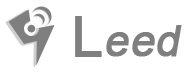
As you can see from my older posts, I am becoming more and more self-hosted every day 🙂 I already have some interesting services running on my own server, don’t worry I will write about all of them. Last time I wrote about Shaarli, a great and open source links managing tool. Today, I will introduce you to Leed (for Light Feed). Leed is an open source RSS reader alternative to Tiny Tiny RSS or RSS Lounge for example (and the almost dead Google Reader). I never tried any RSS readers before, I was mainly reading my feeds in Thunderbird, thus I cannot compare Leed to its existing alternatives. I can only say that Leed is great.
I wanted a web-based RSS reader to access my feeds from any devices everywhere. I recently discovered Idleman’s blog (in French) when he started his tutorials about the Raspberry Pi. Then I found his project’s page and Leed.
Leed is an open source and light RSS feed reader. The installation is very easy.
The “only” requirements are:
– Apache server
– PHP 5.3
– MySQL
Once installed, you can use crontab to automatically update your feeds, or you can do it manually if you don’t want to deal with crontab. You can use keyboard shortcuts and personalize the interface using themes. You can easily implement your own themes. The default theme is responsive, thus you have an easy access and user-friendly interface in any of your devices (tablet, smartphone…).
One other great option is the link between Leed and Shaarli. If you are using Shaarli, you can automatically add any articles from your feeds to your Shaarli.
Leed is very simple and Leed works 🙂
When I was writing this post, I realized that Leed was only available in French. After asking the permission to the author (Idleman), I translated Leed and the installation process to English.
How to install Leed:
1 – Download the archive LeedEnglish.zip (Licence : CC by nc sa)
2 – Unzip and send the content to your server. Do a chmod 777 to the leed folder
3 – Go to the installation page http://mydomain.com/leed/install.php and follow the instructions
4 – Once the installation is finished, remove the install.php file for your security
5 – If you want to update automatically your feeds, put the following line into your crontab
Open crontab
sudo crontab -e
and add the following line for an hourly update :
0 * * * * wget -q -O /var/www/leed/logsCron "http://mydomain.com/leed/action.php?action=synchronize&code=your_synchronisation_code"
(adjust the link and your synchronisation code)
Be warn that too frequent updates can slow down the server.
Don’t hesitate to ask if you have any question or remark 😉
A demo of Leed is available online here
Source: New feed