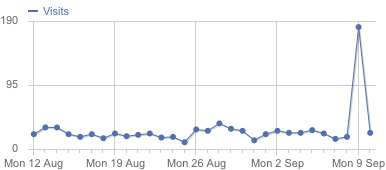I recently switched again to Android. I was getting very limited in iOS, it was a pain to do simple things that you would do easily with Android (file transfert, syncing with multiple computers, real Bluetooth…). However, there is a big problem with Android : Google…
After receiving my second Androphone I realised that all the apps I installed in my first one were saved online on the Play Store. I knew the equation “Google != Privacy” and this was decisions’ time for me. I will explain in this article how to use Android without getting annoyed even by the G of Google.
I already stopped using any service from Google a few months ago. I am using owncloud for my contacts and calendars, Leed for my RSS feeds and Shaarli for my links (only private links). The biggest problem for me was to get rid of the Play Store. Luckily on Android it is possible to install third party apps without “jailbreaking” and many alternative app-stores exist.
The first step when you get your Androphone is to install Cyanogenmod (a.k.a CM, or any other alternative ROM respecting your privacy). It is a very nice ROM running on multiple devices and always up-to-date with the latest version of Android. Although my device is a Nexus (and thus get all the latest version of Android), I still decided to install Cyanogenmod to get completely rid of Google. The installation is straightforward, everything is clearly described on the wiki page of your device. The idea of installing CM is to use a stock version of Android, even without the Google Apps, thus do not install the additional Google Apps package for CM, I will show you how to survive without them.
First of all let’s look at the Play Store alternatives, as we need somewhere to download interesting apps.
There are many options, I tried the following ones.
– F-Droid, an appstore containing only free and open-source softwares (FOSS) – F-Droid.apk –
– 1 Mobile Market, where you can find the majority of the Play Store apps – 1mobile.apk –
– SlideMe
– Amazon Android Appstore
– PandaApp – PandaApp.apk –
– GetJar
– Opera mobile store
– Firefox marketplace
For some of the stores you will need to create an account. I recommend to use junk/fake email services such as yopmail which works very well. Discodog.fr presents a list of junk email alternatives, I didn’t try all of them, be prudent and check by yourself first.
You can also use the google play downloader app from Tuxicoman. It is a graphical interface written in Python which connects to the Play store and downloads all the apps you want to your computer. If you need and Android ID, you can use the android-checkin script to create one (using a fake gmail address). (thank you Tuxicoman for the tip)
Another option is the APK Downloader pugin, which is unfortunately only available for the Google Chrome browser.
IDEA: Why not create a web-app accessible from your Androphone to be able to download the .apk files directly in your smartphone instead of dealing with your computer? If someone else is interested, please let me know, we can do that 😉
As we now have many Play Store alternatives, here are some alternatives for the original Google Apps.
First, try to get your own domain name, it is really cheap and very nice to have your email address like firstname@name.com. In this situation you also have all the control over your Privacy.
– K9-mail, this app is a must-have.
– Firefox, the Android app is very nice, I really enjoy using it (you can also access your apps downloaded from the Firefox Marketplace)
– Navit (I recently discovered OsmAnd which is better and work the same way with offline maps) as a Navigation system, it runs on multiple platforms and is based on OpenStreetMap maps. It works offline, the map is saved on your Smartphone and you won’t need any data connection to use it. Please consider improving OSM maps, it is a very interesting experiment, start by reading the beginners’ guide.
– Owncloud
– MuPDF a simple document viewer
– DuckDuckGo as your favorite search engine (.apk file link on the top of the page).
– Gibberbot, a chat client supporting the open XMPP protocol and OTR encryption. In addition, I recommend to install your personal XMPP server.
So far so good, but I still miss the following features of iOS : by default support of calDAV and cardDAV, a nice reminders app (with calDAV support). There are some calDAV and cardDAV sync app but they are mainly not open-source (except caldav sync adapter) and they don’t work as expected (automatic sync, two-ways sync…) — I found DavDroid (carDAV and calDAV support) and Mirakel (task manager with calDAV sync) — Google is unfortunately trying to force you to use your Google account, then everything is easier.
Interesting links :
– Me & My shadow
– Security in-a-box : How to use smartphones as securely as possible
Images :
– Google
– Android
– Peace Love and Happyness
Source: New feed